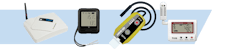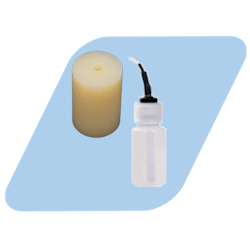The most important parts of temperature monitoring
In today’s world, precise temperature monitoring is vital across many industries. From ensuring food safety in restaurants to maintaining the efficacy of medications in pharmacies, even slight temperature fluctuations can have significant consequences for the products that are being stored there. This is where temperature monitoring systems (TMS) come into play.
This comprehensive guide covers the six key components of a TMS, empowering users to make informed decisions when choosing a system that best safeguards products and adheres to regulations.
Part 1: The starting point: Temperature probes
At the heart of every TMS lies the temperature probe, the silent sentinel that captures crucial temperature data. These sensors come in various types, each with its strengths and weaknesses:
- Thermocouples: The most widely used probes, they offer affordability, come in many different styles, and provide a wide temperature measurement range. However, their accuracy is lower compared to other options.
- RTDs (resistance temperature detectors): These probes deliver high accuracy but have a narrower operating range. They are ideal for applications requiring precise measurement within a specific temperature window.
- Thermistors: Boasting the highest accuracy, thermistors excel in scenarios demanding exceptional precision. However, their limited operating range and highly non-linear response necessitate specialized measurement systems.
Choosing the right probe depends on the specific needs. Consider factors like required temperature range, desired accuracy level, and budget constraints. Most sensor manufacturers offer a variety of probe types, including:
- Stainless steel probes: Ideal for general-purpose applications and high temperatures.
- Immersion probes: Sealed for use in liquids. Magnetic surface contact probes: Perfect for attaching to metal surfaces.
Part 2: Smoothing the response: Thermal buffers
Imagine a probe taking a temperature reading in a refrigerator. When the door opens, a surge of warm air momentarily disrupts the internal temperature. While the actual products inside might not experience such a drastic change, the probe’s faster response time can cause the reading to spike. This is where thermal buffers come in.
Thermal buffers are essentially thermal masses (materials or liquids) attached to the probe. They act as a damper, slowing down temperature fluctuations and providing a more accurate reflection of the product’s actual temperature. Common types include:
- Glycol bottles: Filled with a specific type of antifreeze, these buffers are ideal for cold storage applications.
- Nylon blocks: A cost-effective option for various temperature ranges including LN2. Vials filled with glass beads: Offer excellent thermal conductivity and response time.
Part 3: The brain of the operation: Measurement devices
The measurement device provides a key function of a TMS. It connects to the probes, converting the raw sensor output into digital values. These devices come in various forms, each catering to different needs:
- Standalone data loggers: These self-contained units store data internally and often feature an LCD display for viewing current temperatures. They are ideal for situations where network connectivity is unavailable or not required.
- Networked/LAN/Wi-Fi measurement devices: These devices connect to a network, allowing for remote data access and monitoring. They are perfect for multi-location setups or applications requiring real-time data analysis.
- Wireless measurement devices: Employing wireless technologies (cellular, Bluetooth, LoRa, SigFox, or proprietary protocols), these devices offer flexibility in probe placement and eliminate the need for wired connections. They are well-suited for monitoring areas with difficult wire routing or constantly moving objects like trucks in transit.
Here are some key factors to consider when selecting a measurement device:
- Sensor input type: The measurement device must provide inputs that are suitable for the sensor type described in Part 1. Each sensor type has unique measurement requirements that need to be considered.
- Sampling rate: How often the device takes temperature readings. Higher sampling rates provide more detailed data but require more storage space.
- Measurement accuracy: The level of precision required by the application.
- Battery life (if applicable): Crucial for standalone devices. Battery life depends on factors like sampling rate and chosen battery type (rechargeable or non-rechargeable). Communication interface: How the device connects to a network (ethernet, Wi-Fi) or other devices (USB).
Part 4: Keeping track of history: Data storage
The data collected by the TMS serves as a historical record, providing valuable insights into temperature fluctuations over time. The amount of storage needed depends on how long the user wants to retain data and the sampling rate. The time window can simply be when no one is in the office, like weekends or holidays, or it may be dictated by the need to provide monthly or annual temperature reports to auditors or third-party accreditation bodies. Here are the common data storage options:
- Internal memory: Most devices offer some internal storage, but capacity is limited.
- Local base station (for wireless systems): Acts as a central hub for data collection and storage before potentially forwarding it to a network or cloud.
- Local PC: A traditional and cost-effective method, but it requires manual data retrieval and management. Cloud storage: Offers remote access to data and eliminates the need for on-site storage solutions. Some cloud services provide additional features like data analysis and reporting tools.
Part 5: Making sense of the data: Software for management and analysis
The software component of a TMS transforms raw temperature data into actionable insights. User-friendly interfaces are crucial for navigating and interpreting information effectively. Here’s a breakdown of the software’s functionalities:
- System configuration: Allows users to set up the system, define the measurements for the probes, and configure any communications interfaces.
- Alarm management: Enables users to set alarm thresholds for minimum and maximum temperatures. The software can trigger visual or audible alarms on the device itself, or send notifications via email, text message, or phone call.
- User management: Allows for assigning different user roles with varying levels of access and permissions within the system.
- Data visualization: Retrieve live or stored data and present it in various formats, including charts, graphs, and tables. This enables users to identify trends and patterns easily.
- Data analysis and reporting: Provides comprehensive reports on temperature history, highlighting critical events like fluctuations or equipment malfunctions.
Choosing the right software:
- Scalability: Consider the potential growth of the monitoring needs. Choose software that can accommodate additional probes and devices.
- Security: Ensure the software offers robust security features to safeguard sensitive temperature data.
- Compliance requirements: If the industry has specific regulations regarding data storage and audit trails, choose software that meets those requirements. Integration capabilities: Does the software integrate with existing business systems like inventory management or building automation software?
Part 6: Keeping people informed: Alarm systems
The alarm system is the final piece of the TMS puzzle, ensuring managers are promptly notified when temperatures deviate from acceptable ranges. These systems operate in various ways:
- Visual alarms: LEDs on the device itself or a central display can flash or change color, indicating an out-of-range temperature.
- Audible alarms: The device can emit a loud beep or siren to grab peoples’ attention.
- Remote notifications: The software can send email, text message, or phone call alerts to designated personnel. This is crucial for situations where staff might not be physically present near the monitoring location.
Advanced alarm features:
- Silence/acknowledge alarms: Allows authorized personnel to silence or acknowledge alarms after investigating the issue.
- Multi-level notifications: Trigger alerts to different recipients based on the severity of the temperature deviation.
- Escalation procedures: Automatically notify higher-level personnel if alarms are not addressed within a predefined timeframe.
Conclusion: By understanding the six key components of a TMS and considering specific needs, users are well-equipped to choose a system that safeguards their products, ensures regulatory compliance, and empowers them to make informed decisions based on real-time temperature data.
Remember, a well-designed TMS can significantly impact operations, minimizing product loss, optimizing energy usage, and ultimately, enhancing the bottom line.